Adding images to the formatting help
Archives → Website feature requests → Adding images to the formatting help
CLOSED
Right now theres no info either in the top of a post or on the formatting help how to add images wich personally gave me problems when posting so i just gave up tried the normal format but it did nothing so that would be useful to have.
Well, you know, Google exists. You could really just look up markdown help, which will take you to treehouse’s markdown help page, which can tell you how to do images.
Additionally, you do images like this: 
Really, it just takes a bit of common sense to find out these things.
It’d be good to have above the textbox IMO. +9001
@PyjamaL1ama Explain? If you mean above the bit where you reply, that’s just adding unnecessary things. A better idea would be a link to treehouse’s markdown help.
@Barrygold21 i didnt even know its was called markdown and i tried to use the thing most other forums user and never figurer it out
Look at this:
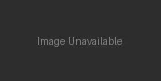
You see the “formatting help” bit in red? Yeah click that. Believe it or not, that takes you to the formatting help page. On that page, it informs you that we are using a modified version of markdown (there’s yet another cheatsheet) and all the modifications are listed on that page. All it really takes is a 5 second Google search and a bit of common sense to find the answer to this question.